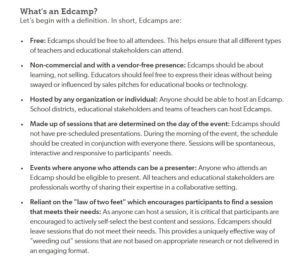WordPress
Today I am writing about my experience setting up my WordPress blog and getting to know the interface. During class on September 15, 2020, we were guided through creating our own blog via WordPress by Rich. I had set up a blog on WordPress previously, however, I had not done it through https://opened.ca/. This added a new dimension to the process of creating my blog, I found it slightly more difficult than creating the blog through WordPress directly. I understand that there is a need to use the opened technology to allow easy access to classmate’s blogs and for ease of access to my blog. Rich did a fantastic job of guiding the class through the process and made it significantly easier than attempting to do it myself. I guess ‘difficult’ is not really the correct word to use but perhaps tedious is a more suitable word.
Blogging as a Pedagogy
Truthfully I had never thought of blogging as a pedagogy on its own, I thought of it as a tool to be used within a separate pedagogy. I had used blogging in several classes at university but never had the knowledge to understand that it was being used as a pedagogy. After reading articles and poking around a little I found multiple sources explaining how blogging is effective in being its very own pedagogy. This semester for the Education program multiple classes are requiring blogs as a major component of the course work, in the past, I would have scoffed at the syllabus and been frustrated by the blogging component. But after reading Sylvia Rosenthal Tolisano’s short post Blogging as a Pedagogy: Facilitate Learning I was convinced that blogging can be used effectively to teach and learn, I am now committing to blogging as a way of facilitating my own learning. Tolisano’s post states that:
Blogging can support the strategies, techniques and approaches to facilitate the learning in your classroom no matter what grade level, age group and subject area. Blogging supports four primary areas:
-
-
- Reading
- Writing
- Reflecting
- Sharing
To expand on this while blogging the student is required to read, write, reflect, and share their ideas on a wide variety of topics. By using blogs students must read and write but do so by sharing multimedia, reflecting on their own material and other student’s blogs. Having the ability to share and reflect ideas creates constant improvement in student’s thoughts and ideas, this can change a student’s ideas or improve upon them by having feedback from classmates. As the semester moves on I plan on keeping this idea in mind and striving to create insightful blogs and replying to classmates posts.

Picture Taken From http://langwitches.org/blog/2014/06/03/blogging-as-pedagogy-facilitate-learning/