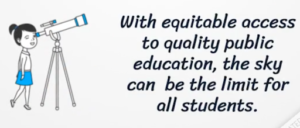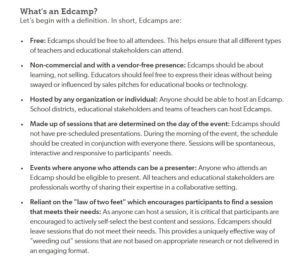How Can Technology Help Shy Students in the Classroom?
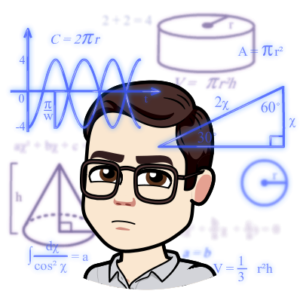
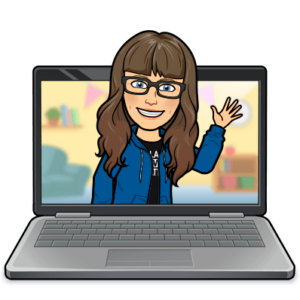
For our edtech inquiry project we researched the topic of “How can technology help shy students in the classroom? And what are the implications both positive and negative of the use of these technologies?” As soon to be teachers, we thought it would be an important question to look at as we will be looking for ways to include all students in our future classrooms. Looking at how technology can help include and engage shy students is an important topic for us to inquire because it may provide us with some solutions and tools to help us as we begin our careers.
The first technology we looked at was student response systems. According to Sherwood Bishop in The SAGE Encyclopedia of Educational Technology a student response system is “electronic, generally wireless, means of communicating between instructors and students” (2015). An example of a student response system would be the iClicker, which many first year university students have used as a means of participation in the class. The student response system allows for students to answer questions by a press of a button on a clicker (multiple choice questions) and can be displayed in front of the class via projector, the answers can be anonymous.
There are other technologies that we discuss later that can allow for written responses. Our focus is on how these technologies can help shyer students in the high school classroom. Most of the academic research that we found focused on university case studies, however, we believe the findings from the articles can be applied to the high school classroom. In order to keep the blog post shorter we will try to avoid the procedural steps of the articles we will mention, we will leave the citations at the end so if you feel so inclined you may read the studies for yourself.
We looked at an article written by Jeffrey R. Stowell, Terrah Oldham, and Dan Bennett titled Using Student Response Systems (“Clickers”) to Combat Conformity and Shyness. The article is a study addressing how trait levels of classroom shyness can influence conformity when students answer opinion questions in different ways. The study also addresses use of clickers by shy students as opposed to raising their hand in class to answer questions. We focus more on the aspect of shyness and answering questions in class instead of focusing on the conformity aspect of this study, however, it is an interesting aspect as anonymity allows for students to express their real feelings without judgment or being “called out”. The study conducted found that students were more likely to conform when using hand-raising to respond to the questions, “conforming” meaning responses were similar. In contrast, they found that using keyboards to respond produced greater variability in answers to opinion questions. Thus, using keyboards resulted in less conforming answers by students. The study also found that students “who typically experience shame and anxiety in class felt shame and anxiety in class felt more uncomfortable raising their hands and would prefer to use keypads to answer…” (Stowell et al., 2010, p. 139). They focus more on the conformity part of the study but the students who are more shy had the opportunity to answer questions without the anxious feeling of answering in front of the entire class.
We have only discussed one study suggesting that student response systems can help shy students in the classroom but there are many more (see Ulbig, S. G., & Notman, F. 2012 or Florenthal, B., 2018). The articles mentioned only discuss clicker and keyboard responses, it is not feasible for high school students to be buying clickers for classes. So, we want to discuss a technology that can be used by high school teachers using student cellphones and devices that may be provided by the school. For instance Esquimalt High School has Chromebook carts so teachers can use Chromebooks for certain class activities.
Slido is an online tool that we thought was a great way to assist the participation of all students in class, and in particular shy students.. Slido is an online interactive word cloud generator, whereby a question can be posed to students and they can answer using their own cellphones or technology provided to them. This is a great way to get students thinking about a specific subject and to get students who do not usually participate in large group discussions a way to voice their opinion using potentially only a single word. Slido is simple to use for both the creator and the participant, and as an educator you can use it for free. You simply create a poll, pose the question and students use the QR code or the event code to gain access and input words that they think are associated with the question. We have included images of a demonstration so you can see how it works.

Figure 1: The First Slide so Students can use the QR Code or Event Code to Join
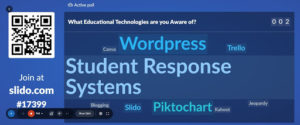
Figure 2: The Word Cloud Being Generated From Student Responses
Another technology that can help shy students in the classroom is blogging. With many classes online during the COVID-19 pandemic there has been a massive increase in the use of blogging in schools. We think blogging allows shy students to contribute to discussions without feeling the pressure of speaking out in class. Being a shy student myself, I tend not to speak out in class until I have had time to collect my thoughts and articulate a way to approach a conversation. Chad Reid says that “Shy students don’t speak up in class for fear of judgment, ridicule, and appearing unintelligent” (2020). By allowing students to use blogging as a way to have in depth conversations may give shy students an opportunity to engage in class without that anxiety. Through blogging students have time to think about what they want to contribute to the conversation instead of being put on the spot. Reid also says that “Participating in online discussions helps quiet students gain the confidence to share their ideas and opinions without worrying about what others think” (2020). The confidence gained online through discussions on blogs students may actually start participating in the classroom. Matthew Lynch believes that “Most students will gain confidence from repeated interactions online and will eventually start participating in class” (2017).
As a shy student the use of blogs has really helped me explain my thoughts on concepts in class. I hate speaking out in front of my colleagues and having the ability to use blogs to participate in class discussions is really a helpful tool for me. Some useful websites for creating blogs for students are WordPress, Edublogs, or other Learning Management Systems. Some Learning Management Systems and blogging websites are more intuitive than others, depending on the grade level you are teaching you will have to assess the platform you will use. I personally like WordPress, here is the blog I have created for EDCI 336:
I have also included a video to introduce students to blogging if you plan to implement it into your classroom!
When we were teenagers, most of us can remember how important it was to us what our peers thought of us. For most of us, having to stand up and present in front of our peers was painful, and for shy kids it was likely tenfold. It is true that many students will have to do some form of presenting in front of others in their ‘adult life’, we also need to remember that the methods to present ones ideas and work can be done in a multitude of ways. As future teachers, particularly for shy students, we need to think about different options for how students can present their learnings differently than standing up in front of the class. A simple solution could be to have the student present only to the teacher, or to the teacher and a few friends, but we suggest that there are a number of other ways as well that can be much better ways for shy or anxious student to show their learning.
Online technology has provided countless tools that allow students to create interesting and sometimes interactive formats for presenting their work. We suspect new ones are being created almost daily and looking through a list we came across, the quality of the tools is highly variable. A teacher can start by giving students a list of online presentation tools that they have already vetted and the students can pick from them. As well, the teacher can also open it up to students to find a tool that they like and use that, allowing the students to have autonomy.
Two of the most common online presentation tools are PowerPoint and Prezi. These tools are often used to help a person present, but in most cases the person still needs to stand in front of the class and go over the material. There are other tools, however, that do not require this.
One of these tools is Google Slides and using it to create an interactive virtual classroom. The virtual classroom is a tool that many of us have become familiar with this term and it is a great way to present material that does not require the creator to stand-up in front of the class to present.
Powtoon is another good tool for students to share their work without having to stand up in front of the class. With the free version of Powtoon only allowing for a three-minute video, it has the added bonus of teaching students to be clear and concise. I used Powtoon for a previous teaching and technology course and found that to be the case.
Canva was introduced to us by Rich in EDTECH EDCI 336. Canva helps the user to create many visual representations of their work. The one that has become a favourite for many is the infographic. As with Powtoon, a student has very limited space on an infographic which requires them to be very judicious in their use of words and visuals.

Wakelet is another online tool that has a lot of different uses, including a way that students can present their curated and critically analyzed content and research findings. WIth having so many ways for students to “present” their work, there is no reason that a shy student (or any other student) must stand up in front of the class. If standing up in front of one’s peers to present is deemed an essential skill, these other ways to present a student’s material can be used as a method to scaffold up to standing in front of the class.
Online games can be a teaching tool to help increase the participation and comfort of shy students in the classroom. One of the tools that we found online that we would use in our future classroom is on an online game of Jeopardy. With JeopardyLabs you can either use one of the jeopardy games already created or you can create your own. Another option would be for students to create their own jeopardy game and have other students play it. How a teacher decides to use it, be it playing in teams or as individuals depends on what is needed in the classroom. Then of course there is the element of how to make the teams and set-up the rules so that it is as inclusive as possible, facilitates learning, is fun and meets the other goals the teacher has for using it.
There are at least a couple of tools that although they are not games add a game like element to the classroom. Random Name Picker and Wheel of Names allow a teacher to pick a student as the ‘winner’ in a completely random way. A teacher at Belmont used this effectively to pick who got the opportunity to choose music for the class. As it can remove the name of the student who ‘won’, it helps to ensure that the same student does not ‘win’ all the time and allows shy students who might not speak up to have their voice/opinion/wishes heard.
Along with online games making it easier for shy students to participate more actively in class, they can also provide the opportunity for students to experience another reality and develop their critical thinking skills and empathy and compassion. 3rd World Farmer is an online game where players have to manage an impoverished farm in Sub-Saharan Africa. Players are given online ‘firsthand’ experience into the reality of extreme poverty and the challenges faced by people living in these conditions and the incredibly tough decision they make. Playing a game like 3rd World Farmer could be a way to introduce topics like: migration and immigration; world politics; climate change and environmental injustice; moral philosophy and ethics; and economics, to name a few.
Having lived and worked with farmers in Guatemala for four years in comparable, but not as drastic, circumstances a caution about games like this is that because the situations represented in these games, the people can be depicted as very other and ones we should pity. We must not forget that people who encounter these extreme hardships are full human beings who dream, love, laugh and are incredibly resilient. We often feel a lot of pity for people, I would encourage that pity be changed to empathy and solidarity and the drive for social justice.
We hope that you find the online tools we have suggested are helpful for you and your future shy and not shy students.
References
Bishop, S. (2015). Student response systems. In J. Spector (Ed.), The SAGE encyclopedia of educational technology (pp. 684-685). Thousand Oaks,, CA: SAGE Publications, Inc. doi: 10.4135/9781483346397.n281
Florenthal, Bela. (2016). Students’ motivation to participate via mobile technology in the classroom: A uses and gratifications approach, Journal of Marketing Education, 41:3, doi: 10.1177/0273475318784105
Lynch, M., (2017, November 11). 9 Ways that technology boosts student confidence in the classroom. https://www.thetechedvocate.org/9-ways-technology-boosts-student-confidence-classroom/
Reid, C., (2020, November 24). How to reach shy students by engaging them online. https://www.jotform.com/blog/reach-shy-students-online/
Ulbig, S. G., & Notman, F. (2012). Is class appreciation just a click away?: Using student response system technology to enhance shy students’ introductory American government experience. Journal of Political Science Education, 8(4), 352-371. doi: 10.1080/15512169.2012.729450